Using OpenDataSky API in Cline (Claude dev)
Cline is an auxiliary programming tool that deeply integrates with the development environment through CLI and code editors, allowing you to execute terminal commands, edit files, debug code, and even run browsers for end-to-end testing. It supports custom tool extensions and can fix code issues in real-time, manage API usage, and greatly improve development efficiency.
Installing the Cline Plugin
Open the extension store in VSCode, search for and install the Cline plugin. 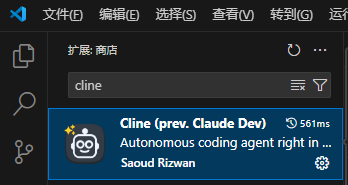
Configuration
- Open VSCode, click the Cline plugin icon to open the Cline plugin.
- Click the settings button in the top right corner of Cline to open Cline settings.
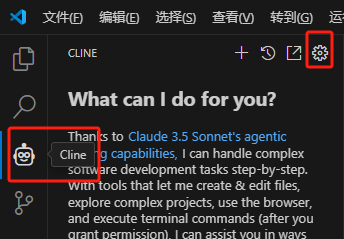
- Select the OpenAI Compatible option in the API Provider.
- Enter
http://server.opendatasky.com/v1/api/open-ai/dsin the Base URL. - Enter the API Key, which is the API Key for your registered account on OpenDataSky. Visit the API Key page to get it.
- Enter the model you need to use in the Model ID field. For supported models, please refer to the model page.

- Click "Done" in the top right corner to save.
